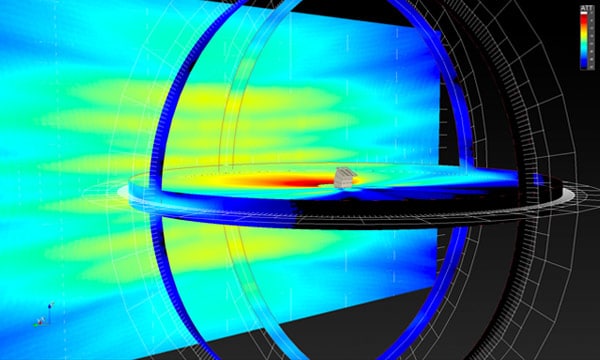LEVERAGING THE ADVANTAGES OF POWERED SYSTEMS
MAPP 3D leverages the inherent advantages of working with loudspeakers that are self-powered and manufactured to extremely tight tolerances for uniformity of performance. Self-powered systems remove prediction variables such as amplifier type, amplifier output configuration, and loudspeaker cable length, which translates to a simpler, more accurate design process.